- M
Ili su mu obnovili vozni park. :)

Tražila sam krek ali ga nema. Sa neta sam ga skinula. Evo i odakle. http://tactical-ops-assault-on-terror.en.softonic.com/
 el izašla piratska verzija Diabla III sa krekom konačno? da radi naravno?
el izašla piratska verzija Diabla III sa krekom konačno? da radi naravno?Postoji mooege projekat, dosta su uradili sto se tice server emulacije i dosta stvari radi. Jos uvek daleko od igrivog ali mozes da prikoljes kojeg zombija ako ti je merak.
->Vucica:
Nadji nesto novo za igranje, mladi bracni par niceg ne treba da se cuva koliko kolotecine.
P.S.
S obzirom odakle si ga skinula nije ni cudo sto ne radi. Istreniraj se da vidis zatamnjeni kvadrat na mestime na kojim pise 'free download', jer to sigurno nije. Ako ti treba nesto, trazi, dace ti ljudi dobre linkove.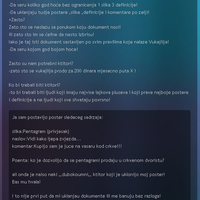 Note: Start Windows in Safe Mode to complete any of the following steps if you're unable to access Windows normally due to the window.dll error.
Note: Start Windows in Safe Mode to complete any of the following steps if you're unable to access Windows normally due to the window.dll error.Restore window.dll from the Recycle Bin. The easiest possible cause of a "missing" window.dll file is that you've mistakenly deleted it.
If you suspect that you've accidentally deleted window.dll but you've already emptied the Recycle Bin, you may be able to recover window.dll with a free file recovery program.
Important: Recovering a deleted copy of window.dll with a file recovery program is a smart idea only if you're confident you've deleted the file yourself and that it was working properly before you did that.
Run a virus/malware scan of your entire system. Some window.dll errors could be related to a virus or other malware infection on your computer that has damaged the DLL file. It's even possible that the window.dll error you're seeing is related to a hostile program that's masquerading as the file.
Use System Restore to undo recent system changes. If you suspect that the window.dll error was caused by a change made to an important file or configuration, a System Restore could solve the problem.
Reinstall the program that uses the window.dll file. If the window.dll DLL error occurs when you use a particular program, reinstalling the program should replace the file.
Important: Try your best to complete this step. Reinstalling the program that provides the window.dll file, if possible, is a likely solution to this DLL error.
Update the drivers for hardware devices that might be related to window.dll. If, for example, you're receiving a "The file window.dll is missing" error when you play a 3D video game, try updating the drivers for your video card.
Note: The window.dll file may or may not be related to video cards - this was just an example. The key here is to pay very close attention to the context of the error and troubleshoot accordingly.
Roll back a driver to a previously installed version if window.dll errors began after updating a particular hardware device's driver.
Run the sfc /scannow System File Checker command to replace a missing or corrupt copy of the window.dll file. If this DLL file is provided my Microsoft, the System File Checker tool should restore it.
Install any available Windows updates. Many service packs and other patches replace or update some of the hundreds of Microsoft distributed DLL files on your computer. The window.dll file could be included in one of those updates.
Test your memory and then test your hard drive. I've left the majority of hardware troubleshooting to the last step, but your computer's memory and hard drive are easy to test and are the most likely components that might cause window.dll errors as they fail.
If the hardware fails any of your tests, replace the memory or replace the hard drive as soon as possible.
Repair your installation of Windows. If the individual window.dll file troubleshooting advice above is unsuccessful, performing a startup repair or repair installation should restore all Windows DLL files to their working versions.
Use a free registry cleaner to repair window.dll related issues in the registry. A free registry cleaner program may be able to help by removing invalid window.dll registry entries that might be causing the DLL error.
Important: I rarely recommend the use of registry cleaners. I've included the option here as a "last resort" attempt before the destructive step coming up next.
Perform a clean installation of Windows. A clean install of Windows will erase everything from the hard drive and install a fresh copy of Windows. If none of the steps above correct the window.dll error, this should be your next course of action.
Important: All the information on your hard drive will be erased during a clean install. Make sure you've made the best attempt possible to fix the window.dll error using a troubleshooting step prior to this one.
Troubleshoot for a hardware problem if any window.dll errors persist. After a clean install of Windows, your DLL problem can only be hardware related.
Evo ti vučiceako ti nije mrsko čitat. Jbg ali imaš i one sajtoveza skidanje dll fajlova vidi i tu, imaš sigurno i taj samo vidi koje su moguće posljedice.
Разноразно питање
